- Blogs
- Fri Oct 14
5 QUICK TIPS FOR CONTENT CREATION
In this Lucie Blog post we’ll briefly discuss the content creation process and give you 5 tips on how to take your content to the next level.
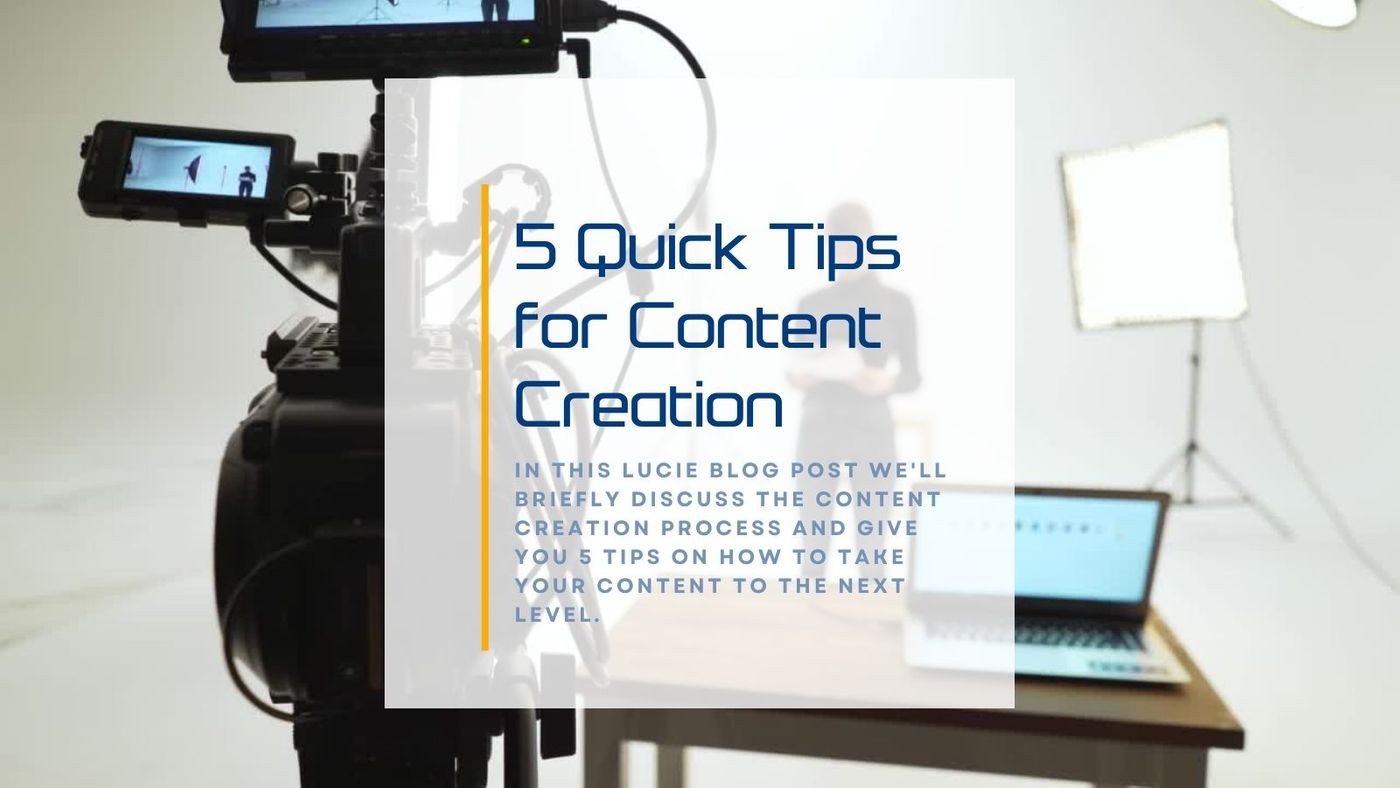
In the same way that Olympic medalist Michael Phelps can’t swim without water, small business owners can’t survive without creating content. Video production is a fantastic way to create engaging content because it builds trust by putting a face to the name of the company.
That said, content creation isn’t as easy as it may look. If you want to stand out, you can’t simply point your camera and hit “record” – you’ve got to be intentional with your efforts.
In this post, we’ll discuss the content creation process and give you 5 tips on how to take your content to the next level.
1. KNOW WHAT YOU’RE TRYING TO CAPTURE
Think about some of your favorite videos. Even in the ones where it looks like someone is sitting and talking in front of a camera, there is a structure to what they do. Good content creators work from an outline or a storyboard of the shots they’d like to feature in the video.
Make no mistake: just because it looks effortless, doesn’t mean that it is.
How to create outlines or storyboards
If you’re using a storyboard for marketing, a decent structure is to have an opener, a problem statement, a solution, and a call to action. First, create a timeline and decide on the most important scenes. From there, start writing your script.
To create a storyboard, you can use presentation software, design software, storyboarding software, or templates. The storyboard shows the most important scenes and points that you’d like to cover in your video. Sketch the scenes out, but don’t forget to take care of the non-visual aspects as well. Add directional notes for the production team as well as script notes for each scene. Number them so they won’t be mixed up.
A balancing act for speakers in videos
It can help to record yourself (or anyone else who will appear in the video) prior to the shooting day to make sure you’re capturing the emotion and energy you’re looking for. The tendency is to either over-do or under-do it, so it may be difficult to strike the right balance at first. Practice enough that you know what to do without coming across as stale or over-rehearsed.

2. SHOOT MORE THAN YOU NEED
A common mistake among new video producers is shooting “just what you need”. Even if you’re going out of your way to get plenty of shots, it can be easy to succumb to saying, “I think that’s enough,” and call it a day. Don’t do it!
Instead, you should always aim to shoot more than you need. Include plenty of shots, and use different angles to get B-roll footage for the video.
This will prevent you from running out of material to work with, or having to return to a location at a bad time to try and salvage a video. Continuity is an important factor when it comes to video production, especially if you have a limited time in which to access the location you’re shooting. Use the full amount of time that’s at your disposal and you’ll be less likely to have regrets during the editing process.
3. CONSIDER YOUR LOCATION
An old saying goes, “The three rules of real estate are location, location, and location.” When it comes to creating content, location is no less important. Some of the most visually stunning and memorable shots in movies have been tied to location – it’s the reason location scouts exist.
Imagine what it would have been like if Lord of the Rings were filmed in New York instead of New Zealand. Both are fantastic locations, but it would have been much harder to believe that hobbits led simple, quiet lives on the Upper East Side of New York City.
Scout your locations early on, many times
Take a look at your locations as early in the process as possible to ensure that they’re what you’re looking for. If you plan to film for an extended period of time in that location, film it at different times of the day so you can get a handle on the challenges that you could face.
Here are some of the challenges you may run into:
- Too many people. Some areas are tourist locations or have a higher volume of people at certain times of the day.
- Weather issues. What is considered a “weather problem” will depend on the mood you’re trying to set with your content. If you want to shoot a sad scene, rain might be appropriate, but if not, you’ll need to wait out the weather.
- Noise pollution. No matter where you go, chances are there will be unwanted background sounds. If you plan to do live recording, you may need to find a way around picking up the noise from the location.
- Poor lighting or too much lighting. Depending on the time of day you choose to shoot, you may find that you’ve got too much lighting/unflattering lighting, or not enough of it.
By checking out your locations early, you can plan for the types of issues you may encounter instead of being blindsided by them.
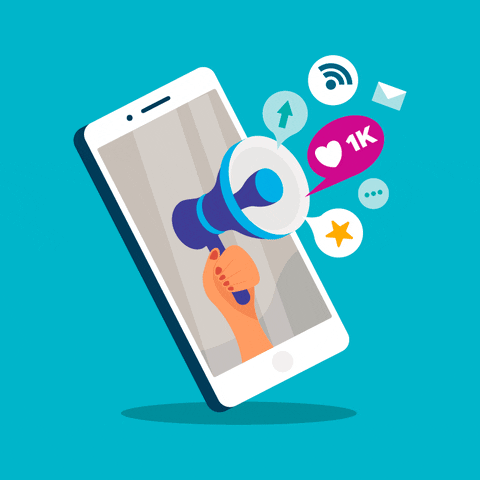
4. CONSIDER WHERE YOUR CONTENT IS GOING
The social media platform you’re posting your content to will dictate much of how you use your content. There are specific limits for each platform, so be aware of this before you create your content to be sure your social media strategy is aligned to the correct platform.
TikTok
TikTok videos can be up to 10 minutes long for creators but must be under 72 MB for Android users and under 287.6 MB for iOS users.
YouTube
On YouTube, you can create a video that’s 15 minutes or less, unless you’re verified. In that case, your videos can be up to 12 hours long or 128 GB.
For Instagram, you must have an aspect ratio between 1.91:1 and 9:16. The frame rate must be a minimum of 30 FPS, and the resolution has to be a minimum of 720 pixels. Videos must be 10 minutes or less, and the maximum file size is 650 MB. (For selected accounts, videos can be up to 60 minutes.)
Facebook requires a resolution of 1080p or less. They support file sizes up to 10 GB, and videos should be under 240 minutes long.
5. TRUST A PROFESSIONAL EDITOR
Anyone who’s tried to edit their own videos knows that video editing is a science. It takes a lot of time and effort to get the audio to sync up with the video, or to start and end the video where it should be. The good news is that professional editors know what they’re doing and can flawlessly polish and perfect your video.
CONTENT CREATION IS EASY WITH LUCIE!
As you can see, creating video content is a daunting task. If you’d prefer to leave video production to the experts and free yourself up to take more time on what you enjoy doing as a small business owner, talk to us! We have plenty of resources at our disposal and would be happy to create the video content of your dreams (without your having to put in all the work)!

Contact Lucie Content
Someone will reach out to you soon!
We respect your privacy and will never spam or sell your information.


